About Bruce Broughton's Emmy Nominated Score For The "True Women" Miniseries
The Bruce Broughton Film Scoring Sessions: True Women score comes with 25 PDF cues (202 pages total) and matching audio recordings housed in the FREE Purple Player app for the Emmy nominated score. The audio has kindly been provided for educational purposes courtesy of Sonar Entertainment. Each cue in the PDF score is separated by a cover sheet giving you for the matching audio: the track number, the audio title name, and the actual cue name.
Listen to Audio Excerpts from the True Women Soundtrack
*If you can’t see the audio player above, please accept cookies to view and play the audio demos.
Wide Variety Of Contemporary Film-Scoring Techniques
This is a gorgeous score that features many contemporary film-scoring techniques over a wide variety of dramatic situations ranging from love to war. Timings are written on each cue so you can see orchestral choices based on dramatic action when paired with the movie (available separately from Amazon on DVD or iTunes as a download). In all, dozens of film scoring techniques from master film composer Bruce Broughton.
Watch an interview with True Women composer, Bruce Broughton
*If you can’t see the YouTube video above, please accept cookies to view and play the video.
Score Layout
The PDF score is laid out in 11" x 17" landscape orientation and can be printed out for private study.
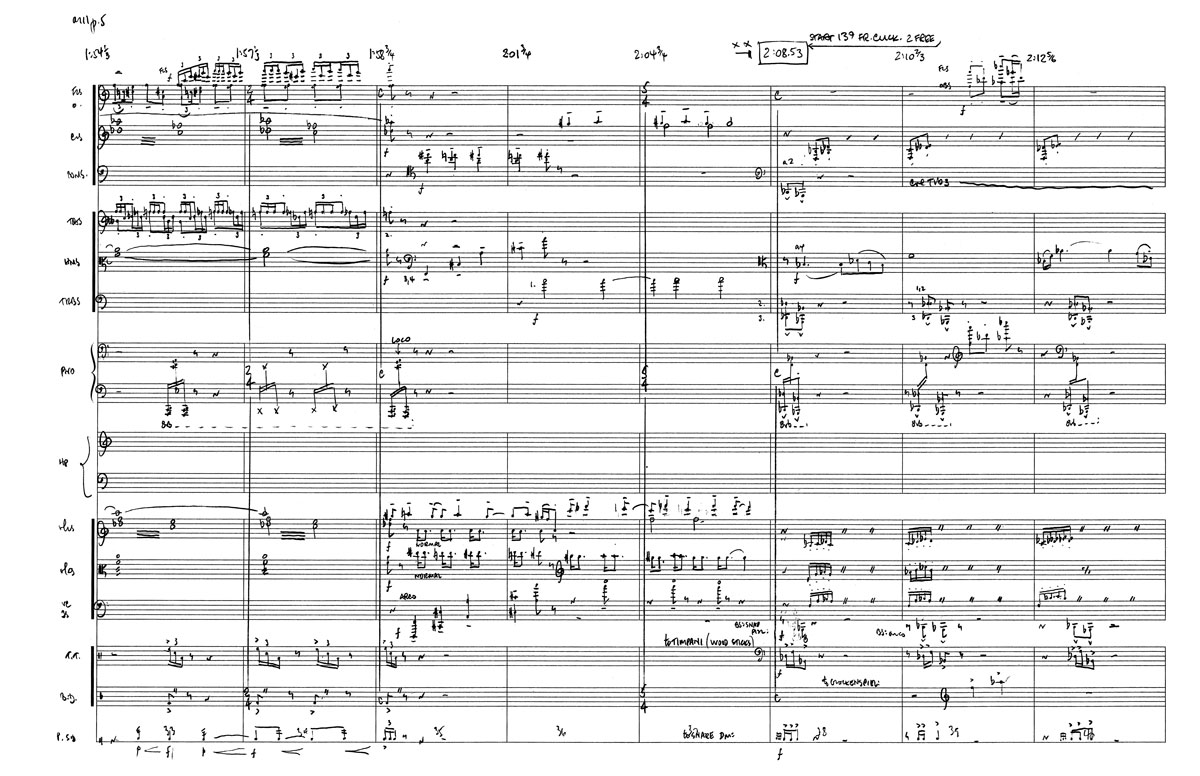
How the Score Is Organized
This is Bruce Broughton's own handwritten score and as such is a fantastic and rare opportunity for you to study a score in the composer's own hand. It's what he begins with and what he ends with. Writing in ink, the cues are such highly detailed condensed scores they are sent directly to the copyist(s), thus bypassing the orchestrator. It is the entire score with nothing needed to be added.
The pre-ruled score pad was designed by Bruce Broughton and contains every pitch to be performed in the cue.
Going from top to bottom, there are three staves for the woodwinds. Stave 1 is for flutes and oboes. Flutes are written stems up and oboes are written stems down. Stave 2 is for clarinets alone since the clarinet range can extend into the bass clef. Stave 3 is for the bassoon and bass clarinet.
The brass also use three staves. The top stave is for the trumpets. The middle stave is for the French horns and is written in the alto clef to keep all the notes on the staff. This is a trick Bruce learned from Prokofiev. The third stave is for the trombones and tuba.
The next four lines are available for piano, harp, guitar, mandolin, choir, whatever is needed.
Next is the string section. The first stave is for the violins, second stave for the violas, and the third stave for the cellos and basses.
The remaining staves are for pitched and non-pitched percussion.
Bar Numbering and Timings
All the bars are numbered with the bar number placed in the center of the bar at page bottom.
Above the top woodwinds staff, the timings are written at the beginning of each bar.
Instrumentation
2 Flutes
2 Oboes
2 Clarinets
2 Bassoons (Bass Clarinet)
2 Trumpets
4 French horns
3 Trombones
Piano
Harp
10 Violins 1
10 Violins 2
8 Violas
5 Cellos
3 Basses
Percussion: Including Snare Drum, Piccolo Snare, Field Drum, Bass Drum, Cymbals (Piatti and Suspended), Tam Tam, Tom Toms, Timpani, Jingle Stick, Rain Stick, Guiro, Bean Pod Rattle, Cimbalon, Water Phone, Claves.
All 25 cues are organized as a single downloadable PDF score that's delivered via Platform Purple. You can download the score directly from your Platform Purple account (recommended) and stream the audio online, or for offline listening you can install the Purple app (similar to installing a Kindle Reader app). The score is watermarked with your unique user ID and can be printed for private study in an 11" x 17" format, or resized to fit whatever printer you have.
202 pgs.
Audio Overview
The PDF score is accompanied by recordings of each of the 25 cues, originally released as an independent CD. Thanks to the generosity of Sonar Entertainment, you're provided with a copy of the audio at no charge, for your own private educational use, in a copy protected audio player. You can stream the audio through the cloud, or download the Purple app to your computer or other supported device for offline listening of the audio tracks. Run length of all 25 cues is approximately 74 minutes.
Brief Synopsis from Turner Classic Movies
The True Women Miniseries is about the women who helped to settle Texas, based on the book by Janice Woods Windle. Covers five decades, from the Texas Revolution through Indian uprisings and the Civil War to the early stages of the women's suffrage movement. Based on Janice Woods Windle's historical novel about the lives of the women in her own family. Starring Angelina Jolie and Dana Delaney.
Product Delivery Information:
- 202-page PDF study score watermarked with your unique User ID / Approx. 50 MB required for PDF score plus 423 MB for complementary audio when downloaded via Purple app. Optional Platform Purple app requires additional space depending on device.
- Upon purchase, your digitally delivered order will be fulfilled by Platform Purple. The PDF score can be streamed and downloaded through your free Platform Purple Library account, where you can also stream the audio tracks. Or, you can download and install the free Platform Purple app (Mac or PC) and download the PDF and audio for offline use (recommended for best performance). Free IOS and Android apps are also available to stream the audio but are not recommended for viewing the PDF score due to its large file size.
- Please click on the Platform Purple tab above for more information.
About Bruce Broughton
One of the most versatile composers working today, Bruce Broughton writes in every medium, from theatrical releases and TV feature films to the concert stage and computer games.
His first major film score, for the Lawrence Kasdan western Silverado, brought him an Oscar nomination. His very next project, a classically styled score for Barry Levinson's Young Sherlock Holmes, earned a Grammy nomination for the soundtrack album.
With over 20 Emmy nominations, Broughton has received a record 10, most recently for HBO's Warm Springs. He's also won Emmys for Eloise at Christmastime; Eloise at The Plaza; Glory & Honor; O Pioneers!; Tiny Toon Adventures Theme Song; The First Olympics, Athens 1896, Part I; Dallas: Ewing Blues; Dallas: The Letter; and Buck Rogers: The Satyr.
Major motion picture credits include Lost in Space; Tombstone; Miracle on 34th Street; Carried Away; Baby's Day Out; The Presidio; Narrow Margin; Harry and The Hendersons; Krippendorf's Tribe; Honey, I Blew Up The Kid; The Boy Who Could Fly; the Disney animated features, The Rescuers Down Under and Bambi II, and the two Homeward Bound adventures. He conducted and supervised the recording of Gershwin's "Rhapsody In Blue" for Fantasia 2000.
As a conductor, his recordings of Miklós Rózsa's Ivanhoe and Julius Caesar for Intrada records, performed by the Sinfonia of London shortly before the composer's death, have received rave reviews, as has his recording of Bernard Herrmann's riveting score for Jason and the Argonauts.
Broughton is a board member of ASCAP, a governor of the Academy of Motion Picture Arts and Sciences, a former governor of the Academy of Television Arts and Sciences, and past president of The Society of Composers and Lyricists. He has taught film composition in the Advanced Film Music Studies program at USC and is a frequent lecturer at UCLA.
Purchasing From The Platform Purple Shop
After clicking the Order Now button on this page, you’re immediately taken to the same product page at the Platform Purple Shop. Click the Add To Cart button then Proceed to Checkout. Enter your email address to either create a Platform Purple account or log into an existing account, then click "Continue" and follow the onscreen instructions to complete your purchase. A receipt for your purchase will be sent to your email address.
Please note that your bank or PayPal statement will show Purple Shop for the transaction, not Alexander Creative Media. Platform Purple are a trusted reseller for Alexander Creative Media products and the Merchant of Record for your order.
How To Access Your Platform Purple Products
After purchasing, sign in to your Platform Purple Library at the link below using the email address and password you created for your Platform Purple account:
Access Your Platform Purple Library
Scroll down the page and you will see your Platform Purple purchased products available to stream right away from the cloud. You can also view and download any PDFs in your order from your online Platform Purple Library.
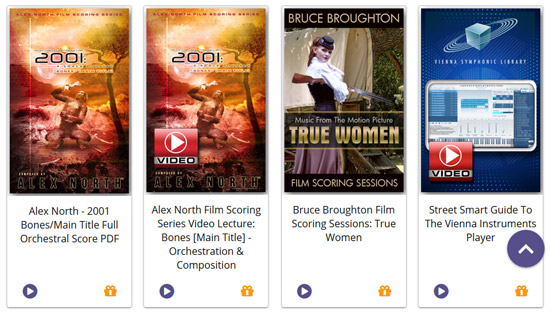
(products shown are for illustrative purposes only.)
Click on the product you want to view:
Bruce Broughton Film Scoring Sessions - True Women: the audio tracks have graciously been provided free for your personal educational use, courtesy of Sonar Entertainment. The first audio track will start playing automatically (it may take a few seconds to load). Under the video, you’ll see playback controls and a Chapter menu. Use the Chapter menu to select different tracks (there are 25). At the top of the screen you’ll see an Additional Media button. Click on that button and you’ll see links to view the True Women PDF Score and a separate link for the Cover Art.
Click on the links and the PDF will open using your web browser’s PDF viewer (it may take a while to load). Your PDF viewer should let you download the PDF score to your hard drive for offline viewing.
The free Adobe Acrobat Reader is the recommended PDF viewer. You can change your web browser settings to open PDF files using Acrobat Reader if you can’t download the score with your browser’s default PDF viewer (refer to your browser documentation for instructions).
The PDF score is bookmarked for easy referencing and can be printed out for private study.
In the purple bar at the top of your screen you’ll see links to return to My Library to view other Platform Purple products you may own, also links to your Platform Purple Account and Support if you need it.

Please scroll to the bottom of this page for important information about the PDF Watermark and turning URL linking off in your PDF viewer.
Viewing Platform Purple Products Using the App
At the link below, sign in to your Platform Purple Library using the email address and password you created for your Platform Purple account when you placed your order:
Access Your Platform Purple Library
Look for where it says Select your device for viewing info. Click on the device you want to view your product on and follow the instructions to download and install the app.

Using the Purple Player App for Online or Offline Viewing
We’ll go through the steps for both online and offline viewing using the Windows app. You may find these steps vary slightly if using a different app.
1. When you click Get the app! for Windows a box opens up for you to save the file to your computer.
2. Extract the Purple Player zip file and install the Purple Player setup file. Your file name may look different from what’s shown below.
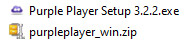
3. A screen will appear asking you to sign in to your Purple account. Enter the email address and password you used when placing your order.
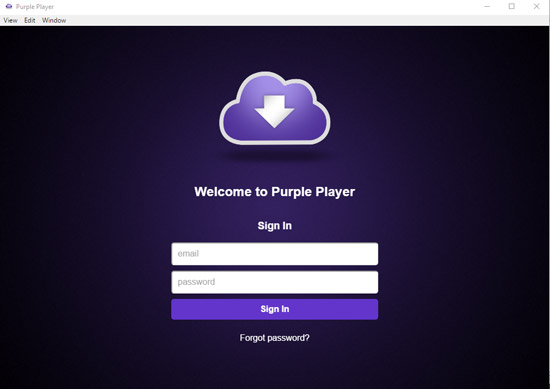
4. Once logged in you will see the products you’ve purchased.
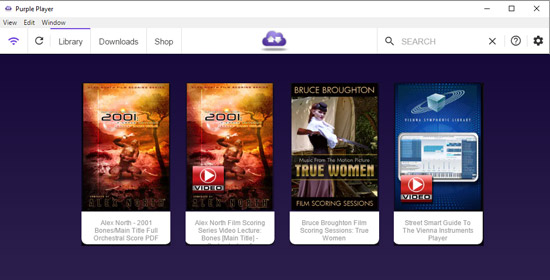
(products shown are for illustrative purposes only.)
5. If you click on a product image from this screen the product will stream from the cloud (provided you’re connected to the internet!), and the Bones PDF score may take a while to fully open. To download the files for offline viewing through the Purple Player app, hover over the product image and look for the Settings cogwheel. Click on the Settings cogwheel, then click Download and the file(s) will download to your hard drive. A download bar will show the progress.
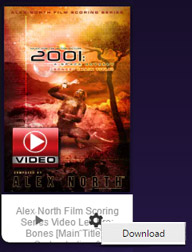
(product shown is for illustrative purposes only.)
Important note: Audio files are encrypted in a hidden folder and can *only* be accessed using the Purple Player app. Any PDF files in your order will download to your Documents folder in a sub-folder named Purple Player. If you need to change the default download location of your files you can do so by clicking the main Settings cogwheel at the top right of the screen. Just be aware that you will only be able to open PDF files outside the Purple Player app, not audio files. Audio files can only by opened and played through the Purple Player app.
6. When the file(s) have finished downloading you will see a green DOWNLOADED badge on the product.

(product shown is for illustrative purposes only.)
If you ever need to re-download a file(s) in the future or remove them from your device, click on the settings cogwheel and you’ll see options for both.
7. To access your downloaded file(s):
Bruce Broughton Film Scoring Sessions - True Women: Click on the product image and the first audio track will open and start to play. Click on the Chapters button at the bottom of the screen to access different audio tracks. There are 25 tracks graciously provided free for your personal educational use, courtesy of Sonar Entertainment. Make sure to scroll to see them all.
Click on the Additional Media button to access the PDFs, then click the Open in Documents Folder button to open the PDFs from your hard drive. If you click on one of the PDF links, the PDF will be streamed from the cloud. Because the Full Orchestral Score PDF is 202-pages it is NOT recommended that you stream it through the app as loading times can be extremely slow. Please make sure to open this PDF using the ‘Open in Documents Folder’ button to study the score with the audio tracks. The PDF score is bookmarked for easy referencing of each cue. You can also print the score out.
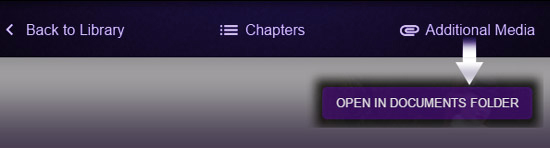
8. Click the Back to Library button to return to the Purple Player’s home screen.
Support
If you experience any problems you can contact Platform Purple support by clicking the (?) icon in the Purple Player app, or by logging in to your Platform Purple account and clicking the Support link.
PDF Watermark - Turn URL Linking OFF
In some PDF viewers, including Acrobat Reader, you may find that your unique watermark ID turns into a clickable link that interferes with page zooming and scrolling. Follow the steps below to turn URL linking Off in the recommended free PDF viewer Adobe Acrobat Reader. If you're using a different PDF viewer it should have similar steps.
- In Acrobat Reader, to access the preferences dialog, choose Edit > Preferences (Windows) or Acrobat / Adobe Acrobat Reader > Preferences (Mac OS);
- On the left side menu click on General;
- On the right, under Basic Tools deselect the box for Create links from URLs, then click OK.
In Acrobat Reader's main screen, make sure you have the Hand Tool selected to move the page left/right, up/down when zoomed in. The watermark is set to a very light opacity (about 10%). If it appears dark on your screen you can adjust your monitor's screen settings for Brightness and Contrast.
After viewing the score, you can re-enable URL linking by following the steps above and at Step 3 under Basic Tools select the box for Create links from URLs then click OK.