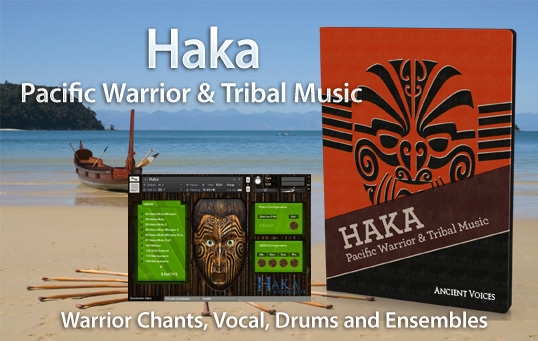
The Haka library of warrior chants, vocals, drums and ensembles is sure to help you impress your opponent and proclaim your strength and prowess in order to intimidate your opposition. Recorded on location deep within the Vanuatu, Samoan, Hawaiian, and the Marquesas Islands, this is original tribal warrior music that Russ Landau discovered and captured in high quality audio. With this production, Landau Music Group is proud to present you with a testament of these ancient musical cultures in song, chant, and dance, programmed for Native Instruments' full Kontakt 4 or 5 software only.
Kontakt 4 or 5 Full Software Version Needed
Haka is programmed for the full software version of Kontakt 4 (minimum version 4.2) and Kontakt 5 (minimum version 5.01) only. Please make sure that you have the full version of Kontakt 4 or 5 (and a system that will run either of those Kontakt versions) before purchasing this library. Note: Haka will not work in the Kontakt Player.
Note For Cubase Users
There has been a report that Haka's Tempo Synchronization and the Clickable Impulse Response (IR) Sphere do not appear to be working in Cubase 11 with Kontakt 5.8.1. If you are using Cubase 11 (and possibly 12) it is not recommended that you purchase Haka. This issue has only been reported for Cubase.
Listen to Audio Demos of Haka and Maasai
*If you can’t see the audio player above, please accept cookies to view and play the audio demos.
Note about the Audio Demos: "Haka Ancient Voices Marquesas" and "Maasai Ancient Voices Kenya" by Russ Landau:
Not all vocals in the Survivor Main Title theme, are part of the Haka or Maasai libraries, including but not limited to the Russian singers. The inclusion of the "Ancient Voices" audio demo is merely to demonstrate how Russ Landau used the Haka and Maasai libraries within this particular piece for the Survivor TV series.
These demos are for demonstration purposes only and are not to be used without permission and a direct license from the composer.
Field Recorded Samples and Intelligent Kontakt Scripting
Scraping the surface of this vast cultural heritage, Russ Landau and his team invested in producing a collection of Haka samples that are unmatched in authenticity, realism, power and beauty.
In this volume of Russ Landau's special sample line you'll find field-recorded, genuine, original ethnic music with a high degree of originality and usability to incorporate into your own music.
The intelligent scripting and use of the Kontakt sample format makes this sample pool of live performed music and dance fit right in, or be the base to work from for your compositions and productions.
Built in a single Kontakt patch, this new setup will give you the flexibility to construct your own instrument by selecting and adding groups of samples and simply dragging them to your midi keyboard. So, gone are the days where you had to weed through tons of patches.
A note by Russ:
“Bringing authenticity of place and tradition has been very important to my scoring for Survivor. I’ve been fortunate to have had the opportunity to record traditional ancestral music all over the globe and incorporate it into my scores. “HAKA” is the result of the fantastic people from Sonokinetic taking the best of my personal field and studio recordings of musicians from Tahiti, the Marquesas, Vanuatu and Samoa and bringing these to your fingertips. Thanks to all the musicians and traditional performers from Samoa, Vanuatu and Marquesas/Tahiti who lent their extraordinary talents to this project.” February 2011 – Russ Landau
Haka Collection Contents and User Interface
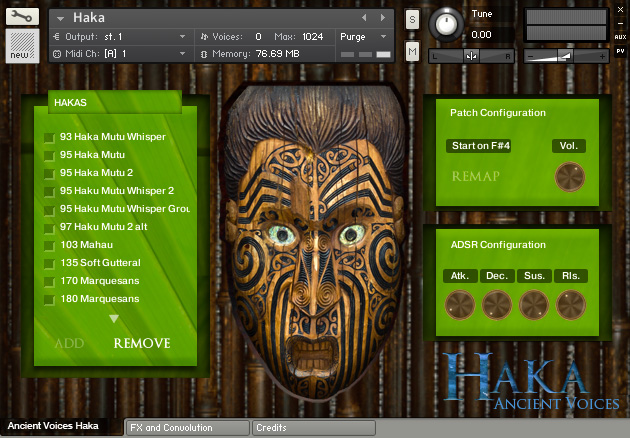
Included in Haka
- Haka: Haka Mutu, Haka Mutu Whisper, Haka Mutu2, Haka Mutu Whisper 2, Haka Mutu Whisper group, Mahau, Soft Gutteral, Marquesans.
- Tribe Ensembles: Drums Chant, Drums and Vocals sting, Marquesan Roots, Forlorn Vanu Cowboys, Vanu War dance, Drum & Chant, Drum and Chant sting, Drum and Laughing, Sipu Lika Da Fellow, Vakahue, Sipu Awayeyay, Sipu Yahah.
- Drums & Percussion: Drums grouped, Drums Solo, Marquesan Drummers, Drum Stings.
- Vocals: Mahau, Chants, Short Shouts, Heave Hey, Mave Solo Female, Sipu’s Call, Yeah Hey Ho Whispers, Tempo free patches.
Tempo Synchronization
With Haka, tempo syncing has been introduced to all samples. Each sample group (patch) has been carefully edited into tempo locked loop zones, which will make these patches a breeze to sync with your arrangement's tempo and be easy to fit in any composition.
Sample Selector
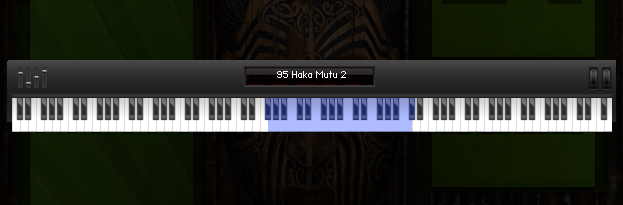
By clicking the sample selector you can browse through the full sample pool without loading new patches. Just click the set you’re interested in and Haka will load all available sub collections. By pressing "add" you can appoint the sub collection to your UI preferred location on your keyboard. There's also an auto audio preview when you click the subgroup. (1 sec audio example play feature).
Due to the recording style used for Haka (Field recordings), The raw authentic sound has been captured from the musicians. These loops are perfectly zero-crossed looped and loop zone marked (transients). Some loops have alternate starting points to accomplish a 'perfect' loop.
Articulation Selector

Zones
- Red Zones: (last added sub collection)
- Blue Zones: Haka samples sub collection added
- White Zones: Empty zones
Patch Configuration: Remap function and volume knob to balance the volumes between sub collections
Sample behavior configuration: Attack, Decay, Sustain and Release knobs
Disclaimer:
Time-stretching can be a tricky business and this sample pool has been optimized to function within the borders of the technical capacity of Native Instruments' Kontakt Timemachine 2 presets. (more than 20% down and 30% up tempo differences from the original labeled tempo will inevitably spawn undesired digital sound artifacts.)
Clickable Impulse Response (IR) Sphere

All NKI patches have reverb applied to them by default. The convolution reverb can be bypassed when the amount is turned down to 0% by clicking on the left side "Wet Level" and dial it all the way down. To keep your custom setting please re-save the patch. Next time when loaded it will load the custom settings. (Consider renaming to have a backup when needed).
Impulse Response selection: by pressing the IR sphere another one of the four available rooms is activated.
Available IR’s:
- Sea Hut 1: Polynesian house centered stereo IR
- Hut 2: centered stereo IR
- Hut 3: centered stereo IR
- Jungle: Outside recorded area stereo IR
Room Size slider: This compresses or stretches the impulse response in time. Click and drag on the right side of the sphere to adjust the blue level bar.
Wet Level: Controls the level of the original and processed signals. 0% = bypass 100% = full signal. Click and drag on the left side of the sphere to adjust the blue level bar.
Additional FX: Delay and EQ applied to the whole instrument. So each sub group will be influenced.
Format:
- Native Instruments KONTAKT Instrument.
- All files in 44.1 kHz, 16 Bit AIF format.
- Programmed for the full software version of Kontakt 4 (minimum version 4.2) and Kontakt 5 (minimum version 5.01) only. Note: this library will not work in the Kontakt Player.
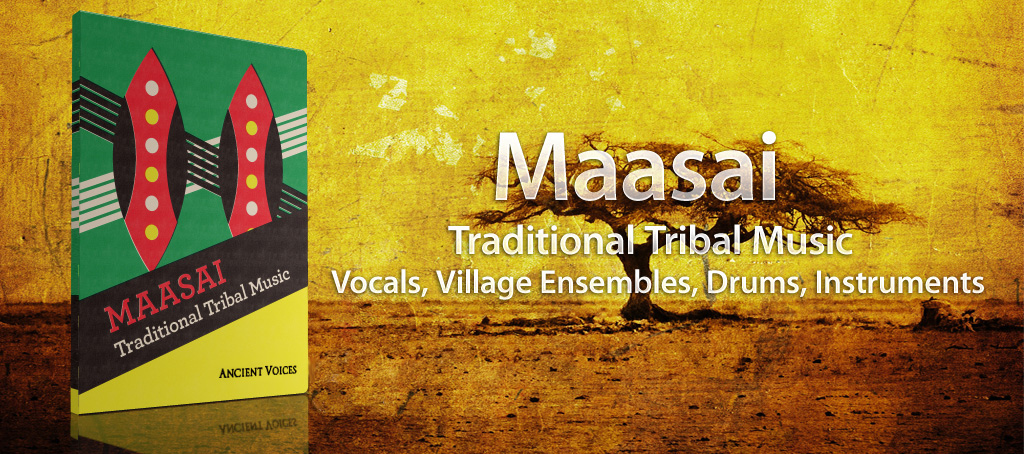
Sprung from ancient traditions and rituals, music has captured the souls and spirits of millions of people since the dawn of time. These deep roots of the origin of music are found best on the original motherland of the human race. "Africa."
Maasai was recorded on location deep within the Kenyan tribal village communities. An unprecedented rich culture of rhythms, songs, and chants was discovered that captures the imagination. Scraping the surface of this vast cultural heritage, a collection of Maasai samples was produced that are unmatched in authenticity, realism, power and beauty.
Kontakt 4 or 5 Full Software Version Needed
Maasai is programmed for the full software version of Kontakt 4 (minimum version 4.2.4) and Kontakt 5 (minimum version 5.01) only. Please make sure that you have the full version of Kontakt 4 or 5 (and a system that will run either of those Kontakt versions) before purchasing this library. Note: Maasai will not work in the Kontakt Player.
You can listen to Audio Demos of both Haka and Maasai on the Haka tab above.
Field Recorded Samples and Intelligent Kontakt Scripting
In this volume of Russ Landau's special sample line you'll find field-recorded, genuine, original ethnic music with a high degree of originality and usability to incorporate into your own music.
The intelligent scripting and use of the Kontakt sample format makes this sample pool of live performed music and dance fit right in, or be the base to work from for your compositions and productions. Emmy award winning composer (of the CBS TV Series Survivor) Russ Landau dives into the world of ancient African music.
Built in a single Kontakt patch, this new setup will give you the flexibility to construct your own instrument by selecting and adding groups of samples and simply dragging them to your midi keyboard. So, gone are the days where you had to weed through tons of patches.
Maasai Collection Contents and User Interface

Included in Maasai
- Vocals: (Boys & Girls Choir Umoja, Boys Village Choir, Female Village Choir, Kombe Choir, Maasai Hunting Chant, Maasai Male Singing, Male Village Choir, Shaman Singing, Girls Choir, Zulu Chant)
- Ensembles and Tribe Ensembles: Kenyan Village music, Basoa, Hamuna, Lamawase, Momabassa Females, Momabassa Solo, Momabassa wind instruments, Momabassa Sung, Slum Kids Choir, Tribal singing, Weyambolo, Yesawe, Zambewe, Behi Vox and Drums
- Drums & Percussion: Drum loops, Shabone No Vox, Swining Conga, Enigma Drum, Drumloop solo, Mombassa, Village Percussion
- Instruments: Horn & Percussion combination, Abu Flute, Kambanane, Kambanane Large, Turkana Horn, Turkana Horn and Drums
- Bonus files: Ukelele & Drums with choirs from the Haka library
Zones
- Red Zones: (last added sub collection)
- Blue Zones: Maasai samples sub collection added
- White Zones: Empty zones
Patch Configuration: Remap function, speed adjustment knob and volume knob to balance the volumes between sub collections.
Sample behavior configuration: Attack, Decay, Sustain and Release knobs.
NOTE:
These loops are not temposynced. You can change the speed by using the speed knob.
Clickable Impulse Response (IR) Sphere

All NKI patches have reverb applied to them by default. The convolution reverb can be bypassed when the amount is turned down to 0% by clicking on the left side "Wet Level" and dial it all the way down.
Impulse Response selection: by pressing the IR sphere another one of the four available rooms is activated.
Available IR’s:
- Hut 1: Main African house centered stereo IR
- Hut 2: Second African house centered stereo IR
- Hut 3: African House centered stereo IR
- Jungle: Outside recorded woody Jungle area stereo IR
Room Size slider: This compresses or stretches the impulse response in time. Click and drag on the right side of the sphere to adjust the blue level bar.
Wet Level: Controls the level of the original and processed signals. 0% = bypass 100% = full signal. Click and drag on the left side of the sphere to adjust the blue level bar.
Additional FX: Delay and EQ applied to the whole instrument. So each sub group will be influenced.
Note: Traditional African tribal music is very different from western music due to its intensive performance, spontaneity, improvised character and typical tone distances combined with harmonies used in these recordings. Combining sample subcollections and embedding these in your compositions, sound productions or live performances, the full potential of this sample library can be unleashed.
Format:
- Native Instruments KONTAKT Instrument.
- All files in 44.1 kHz, 16 Bit WAV format.
- Programmed for the full software version of Kontakt 4 (minimum version 4.2.4) and Kontakt 5 (minimum version 5.01) only. Note: this library will not work in the Kontakt Player.
CONTENTS: Haka - Pacific Warrior and Tribal Music Kontakt Instrument
Format:
- Native Instruments KONTAKT Instrument.
- All files in 44.1 kHz, 16 Bit AIF format.
- Programmed for the full software version of Kontakt 4 (minimum version 4.2) and Kontakt 5 (minimum version 5.01) only. Note: this library will not work in the Kontakt Player.
- You get 600+ samples (635 MB sample content) compressed into 1x downloadable zip file of about 522 MB.
Content Overview:
1 instrument patch containing:
- Haka (Manu Siva Tau, Cibi, Hula, Haka and other Pacific originating warrior performances)
- Tribe Ensemble performances (instrument & vocals combined)
- Vocals
- Drums & Percussion
- Bonus
1 instrument for Kontakt 4 (v4.2 and up) and 1 instrument for Kontakt 5 (v5.01 and up)
- 3 tab screens: Main View, IR, and a credits tab.
- Convolution reverb applied to the multi instrument to represent the original acoustic space.
- 4 impulse responses: 16 bit aif format. 3 Huts/Houses and one Outdoor IR.
- Landau Music Group clickable IR sphere design knob.
- Dynamic sample loading & purging for efficient memory usage.
- Customizable instrument grouping and mapping – build your own patches to suit your needs.
- 600+ sampled looped samples. (635 MB samples).
- Mac/PC .nki Interface installers for Kontakt 4.2+ and Kontakt 5.01+.
- End-User License. (See EULA tab on this page)
- Haka Reference manual (pdf).
- Artwork: "Haka" dvd cover. Designed by Pavel Fuksa.
CONTENTS: Maasai - Traditional Tribal Music Kontakt Instrument
Format:
- Native Instruments KONTAKT Instrument.
- All files in 44.1 kHz, 16 Bit WAV format.
- Programmed for the full software version of Kontakt 4 (minimum version 4.2.4) and Kontakt 5 (minimum version 5.01) only. Note: this library will not work in the Kontakt Player.
- You get 560+ samples (1.12 GB sample content) compressed into 1x downloadable zip file of about 1GB.
Content Overview:
1 instrument patch containing:
- Vocals collection (Males, Females, Children and combinations)
- Tribe Ensemble performances (instrument & vocals combined)
- Instruments (ensembles & groups)
- Drums & Percussion
1 instrument for Kontakt 4 (v4.2.4 and up) and 1 instrument for Kontakt 5 (v5.01 and up)
- 3 tab screens: Main View, IR, and a credits tab.
- Convolution reverb applied to the multi instrument to represent the original acoustic space.
- 4 impulse responses: 16 bit wav format. 3 Huts/Houses and one Jungle canopy IR.
- Landau Music Group clickable IR sphere design knob.
- Dynamic sample loading & purging for efficient memory usage.
- Customizable instrument grouping and mapping – build your own patches to suit your needs.
- 560+ sampled looped samples. (1.12 GB samples).
- Sample selector: By clicking the sample selector you can browse through the full sample pool without loading new patches. Just click the set you’re interested in and Maasai will load all available sub collections. By pressing "add" you can appoint the sub collection to your preferred location on your keyboard. There's also a built-in auto preview when you click the subgroup. (1 sec feature).
- Due to the recording style used (Field recordings), the raw authentic sound has been captured from the musicians. These loops are perfectly zero-crossed looped. Some loops have alternate starting points to accomplish a 'perfect' loop. To compensate for the standard tempo syncing, a speed knob has been added along with a quick remap function.
- Mac/PC .nki Interface installers for Kontakt 4.2.4+ and Kontakt 5.01+.
- End-User License. (See EULA tab on this page)
- Maasai Reference manual (pdf).
- Artwork: "Maasai" dvd cover. Designed by Pavel Fuksa.
END-USER LICENSE AGREEMENT (EULA)
PREFACE: This End-User License Agreement ("EULA") is a legal agreement between you and Landau Music Group for the Landau Music Group product accompanying this EULA, which includes computer software and may include associated media, printed materials, and online or electronic documentation ("Software"). By installing, copying, or using the software, you agree to be bound by the terms of this EULA. If you do not agree to the terms of this EULA, you may not use the software.
The software is protected by copyright laws and international copyright treaties, as well as other intellectual property laws and treaties. The software is licensed, not sold.
Landau Music Group grants the Owner of a Landau Music Group product the right to create finished musical works and performances using the sounds and software that comprise the Landau Music Group product.
The making of sample libraries in any form, commercial or otherwise, using Landau Music Group audio or software (be they single hits, loops, fully mixed audio clips, or scripts) is STRICTLY FORBIDDEN without express written agreement of Landau Music Group, and violations will be prosecuted to the full extent of international and local copyright law.
The ownership of all title and copyrights in and to the Software (including but not limited to any images, photographs, animations, video, audio, music, text, and "applets" incorporated into the Software ) is fully asserted by Landau Music Group.
The Owner may only install and use Landau Music Group libraries and software on multiple computers strictly under the following conditions: where multiple computers comprise part of a single composition workstation for a composer; or where the Owner has two non-concurrent sites of work, for example a studio desktop and a laptop for live performance.
The Owner may not transfer, modify, rent, lease, loan, resell, distribute, network, electronically transmit or merge the Software.
DISCLAIMER OF WARRANTY: The software is provided "as is" and without warranty of any kind. The entire risk arising out of the use or performance of the software and documentation remains with user. To the maximum extent permitted by applicable law, Landau Music Group further disclaims all warranties, either express or implied, including, but not limited to, implied warranties of merchantability and fitness for a particular purpose, with regard to the software, and any accompanying hardware. To the maximum extent permitted by applicable law, in no event shall Landau Music Group be liable for any consequential, incidental, direct, indirect, special, punitive, or other damages whatsoever (including, without limitation, damages for loss of business profits, business interruption, loss of business information, or other pecuniary loss) arising out of this EULA or the use of or inability to use the software, even if Landau Music Group has been advised of the possibility of such damages.
Haka and Maasai FAQ
Unzipping Your Files
Most PCs and Macs come with their own built-in extraction software that will open .zip files. There are also paid zip extraction utilities you can buy, such as WinZip. If you don't already have zip extraction software and are looking for something free, you might want to consider BetterZip for Mac or RarZilla for PC. These third-party tools are suggestions only and for you to use at your own risk.
How to Load Your Kontakt Instrument
After unzipping your files, open up Kontakt 4 or 5 in your DAW and click on the 'Libraries' tab or 'Files' tab, depending on your version of Kontakt.
Navigate to the folder: HAKA > 1.Base > Instruments, or Maasai > 1.BASE > Instruments, and load the appropriate nki file for your version of Kontakt. If you're on a Mac and see a folder named _MACOSX, ignore it. You do not want the nki file in that folder. It only contains Mac OS resources from the zip process and is usually hidden.
Alternatively, you can drag and drop the nki file from your computer's file browser into the Kontakt window.
Note: the 'Add Library' button in Kontakt will not recognize this type of library.
Do I need a serial number, license or product key to activate Landau Music Group products?
No, all products are instantly ready for use without a serial number or license key.
Should I register my product?
No, there is no registration required by Landau Music Group.
Do I need the full version of Kontakt to use Landau Music Group products?
Yes. Haka requires the full software version of Native Instruments Kontakt 4 (minimum version 4.2) or Kontakt 5 (minimum version 5.01). Maasai requires the full software version of Kontakt 4 (minimum version 4.2.4) or Kontakt 5 (minimum version 5.01). These libraries will not work in the Kontakt Player.
Do Landau Music Group Libraries support other formats?
Each product is created for its specific labeled format. For this information please check the provided format descriptions on the product tabs. We in no way guarantee 100% compatibility when using any form of translation software. Landau Music Group shall not be held responsible for importing the samples into a non-native sampler.
Is there a return policy for Landau Music Group libraries?
Because this is downloadable software it cannot be returned once purchased and downloaded from our distributor, FastSpring. Please refer to FastSpring's Tems and Conditions on the checkout page for more information specific to your geographic region before ordering. If you have any questions about Landau Music Group products, please use the Contact Us page prior to purchasing.